Purpose
An SEO-optimized blog is essential as it helps website content rank higher on search engine results, increasing visibility and driving organic traffic. They are also an excellent way to rank for important, relevant keywords.
Application
Best Practices for Blog Writing applies to employees working on SEO projects.
1. Research Relevant Blog Topics
Go to the services or products section on the client's website and choose a category. Using ChatGPT, derive a list of blog topics in that category. You can also search the category on Google and look at the People Also Ask section to get blog ideas. For example, categories for dental clients include children's dentistry, dental implants, orthodontic treatments, etc.
On SEMrush, select the Topic Research tool under Content Marketing. Input the keyword or category for which you are writing a blog and the correct location details you want to rank in. Then, go through the sub-topics to find content ideas you might be interested in. For more information, click here.
SEMrush credentials:
Username: buzzseoandgmb@gmail.com
Password: my6B3Js7'R[P(Tt%
2. Perform Keyword Research on SEMrush Keyword Magic Tool
Go to the Keyword Magic Tool on SEMrush, enter the category or blog topic, and click Search. Next, review the list of relevant keywords and focus on the search intent. Blog posts rank the informational search intent.
Pick the relevant keywords based on the volume and keyword difficulty score in the informational search intent. The difficulty should range from Easy to Possible. Using this keyword and content idea, finalize the blog topic. The blog topic title should be 60 characters or below.
3. Run an SEO Content Template
On the SEMrush, select the SEO Content Template under Content Marketing. Enter the chosen keyword and click Create Content Template. Go through the SEO recommendations and use the semantically related words in your blog.
4. Write the Blog Content
Go to ChatGPT and enter the prompt "Give me an outline for a 1000-word blog on the topic using the keyword ."
After it provides an outline, enter the prompt " Using the above outline, write a 1000-word blog on the topic and use the keyword ."
Go through the blog and rewrite the sentences to remove any fluff. Next, add the semantically related words from the SEO Content Template and other important keywords.
5. Grammarly Check
Run the blog through Grammarly and fix any grammatical errors. Make sure to check for plagiarism and rewrite the highlighted sentences to ensure that there is no plagiarism.
Set the goals as seen below:
6. SEO Writing Account
On SEMrush, select the SEO Writing Assistant tool and improve your score using the 4 scales on the score graph. The scales include readability, SEO, originality, and tone of voice. Click on each scale and improve your blog using the suggested recommendations.
Ensure that all the scales are green and the overall score is Good. Try to improve your blog to get the highest score possible. To learn more about the SEO Writing Assistant, click here.
7. Dupli Checker
To check for further plagiarism, use Dupli Checker. Rewrite the sentences that are highlighted for plagiarism.
8. EEAT
EEAT stands for Experience, Expertise, Authoritativeness and Trustworthiness.
Experience: Include internal links and state the experiences backed by credible sources and links.
Expertise: Include data, research, quotes from industry experts, and credible articles.
Authority: Include credible links in your blog. Make sure to reference your claims through case studies and other data.
Trustworthiness: Be transparent throughout your blog and provide credible sources.
9. Add Internal and External Links
Add a minimum of 2 internal and external links to the blog. The external links should include credible sources only. Before assigning the links, check your domain's Authority Score.
Using SEMrush, check the Authority Score of your external links. In the Domain Overview tool, enter the domain or link you want to add to your blog. A good Authority Score is between 50 and 60. To learn more about the Authority Score, click here.
10. Add Images
Use the Envato Elements and add at least 2 relevant images. One will be for the main cover, and the other is for the blog. Feel free to add more images to the blog. You can also use Deposit Photos to find relevant images. Please only use deposit photos if you find nothing in Envato Elements.
Envato Elements Credentials:
Username: BUZZBarry
Password: M@rketx23
Deposit Photos
Username: support@thisis.buzz
Password: bP@$$x23
11. Publish the Blog
Send the blog and images as a ticket to Varun by emailing support@buzzmarketing.ca. In the ticket, be sure to request that he create a draft and include the images in a Google Drive. Also, make sure to put the words you want links to be attached to in bold. Follow with the link in brackets.
Example:
Contact us for more information (https://buzzmarketing.ca/contact/).
Make sure to include the SEO details in the ticket. The SEO details include the SEO title, keyphrase, and meta description. The SEO title should contain a maximum of 60 characters. The keyphrase can be a short-tail or a long-tail keyword. The meta description must be 155 to 160 characters in length. Ensure that the SEO title and meta description include the keyphrase. The images should be on Google Drive, which is included in the email.
Ensure the blog is created as a draft, and check the draft for any errors. Yoast SEO should also be used to check the blog and provide suggestions. Based on these suggestions, fix the blog. Once all the suggestions have been fixed, publish the blog.
Additional Blog Article & Content Writing Best Practices to follow:
1. Blog post should be 750 to 1,000 words in length
2. The blog post should be informative not promotional. Its ok for the last 2 or 3 sentences to be promotional about your business however the bulk of the content in the blog post should be informative. Think along the lines of tips, advice, how to’s etc etc etc.
3. The blog post content must be unique content and not copy and paste from any other site otherwise the site the post is posted on will get penalized for duplicate content. If need be rephrase any content barrowed from other sites so its unique content but still says the same thing. Below are some tools to check if a blog post content is unique content or not and any content needs to have a minimum 80% unique content score before going live... https://www.duplichecker.com/
4. The title meta tag and description meta tag should be unique for that blog post and not the same as the title meta tag should not be the same as the H1 tag in the content of the blog post.
5. The title meta tag should not exceed 70 characters including spaces and punctuation. The description meta tag should not exceed 156 characters including spaces and punctuation. A free tool below is good to check character lengths... https://wordcounter.net/
6. If you want the blog post to rank or help the rankings of the site the keyword you want for that blog post should be repeated 3% of the time out of all the written content. Example you have 100 words of content the keyword should be repeated in the content 3 times. However its also important the content reads well for the user so try to stick to this ratio as much as possible but do not sacrifice readability for human readers of the blog post.
7. Links in the blog post to other sites relevant to the blog post is helpful and will raise the authority score of the blog post. Also linking to other relevant pages of your site that are relevant to the blog post helps onsite SEO for the site.
In Teamwork, there is an SEO task list that looks like the following:
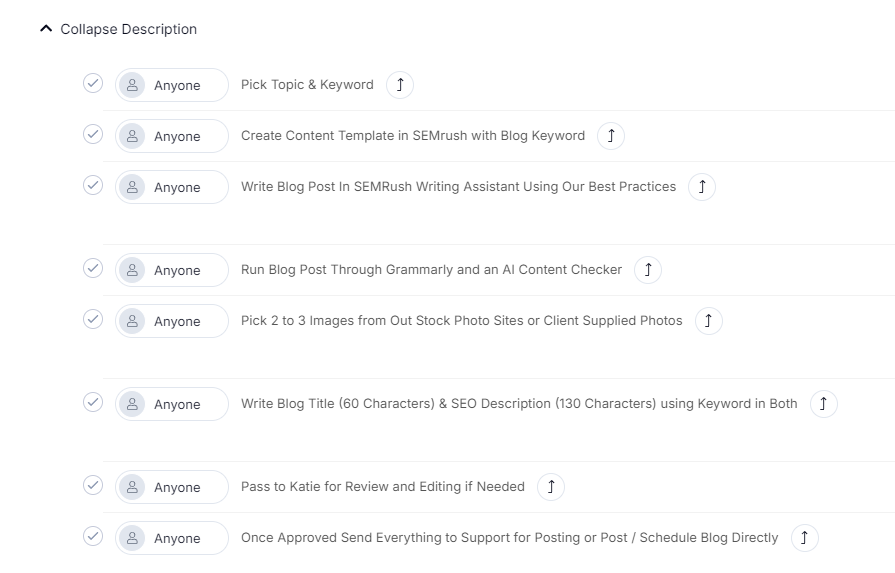
If you're following these steps, you are sure to succeed. Good luck!
